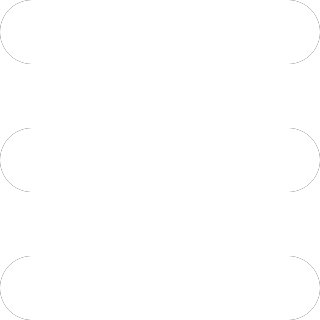Thank you for taking the time and energy to inform the Council, and the region, about your work. Hearing from you is informative to our work and integral for our decision-making processes.
Meeting logistics
For a schedule of all upcoming Council and Committee meetings, please visit the Council’s calendar. Agendas are posted online one week before the scheduled meeting.
Meeting location/attendance
The Council is currently conducting a portion of their meetings entirely via the GoToWebinar platform. For in person meetings there is a GoToWebinar option for presenters who cannot attend in person.
For those presenting via webinar, Guest presenters will be added to the webinar as “panelists” about one week before the scheduled meeting. Once added, guest presenters will receive an email from GoToWebinar confirming them as panelists, including a link and other pertinent information for joining the meeting. Panelists will also receive two reminder emails: one day before the meeting, and one hour before the meeting. If you are a scheduled presenter and you do not receive an email from GoToWebinar by Wednesday of the week prior to the scheduled Council meeting, please contact staff.
Meeting audio/video
When joining the meeting as a guest presenter, we recommend you use your computer’s mic and speakers or a headset connected to your computer via USB or Bluetooth for the clearest audio. Council members will typically have their web cameras enabled; we encourage presenters to enable cameras as well, though not required.
We do not recommend dialing in by phone; however, if you need to dial in by phone please join the webinar via computer first so you can retrieve your unique audio PIN. You will be required to enter that PIN when dialing into the meeting to ensure we can hear you and are able to assist you if audio issues arise during your presentation. Dial-in information will be provided in the panelist confirmation email.
It is NOT possible to call in by phone only and be heard on the webinar. You must join by computer and follow instructions above to be heard. A smartphone app based alternative is also available, but not recommended for panelists.
Presentation materials
Guest presenters please email final presentation materials to your Council staff contact by 10am on Tuesday of the week before the scheduled Council meeting. If we do not receive your presentation materials by this deadline, they will likely not be included in the packet materials circulated to Council members that afternoon. If you are unable to meet this deadline, we kindly ask that you provide your presentation materials as soon as practicable thereafter so that we can distribute them to the Council for review ahead of the meeting and make them available online for timely public access.
Council staff will prepare cover memos for each item on the agenda, providing an overview of the planned presentation and a short explanation as to its relevance to the Council’s work under the Northwest Power Act.
Managing slides during presentations
For guest presentations, we prefer to have slides loaded on to the Council’s computer ahead of the meeting. When it is your time to present, staff will give your computer “keyboard and mouse” control via the GoToWebinar tools, which will permit guest presenters to advance their slides from their computer.
Alternately, if guest presenters are comfortable presenting from their own computer, we may make guest presenters the presenter for the duration of their presentation - this is not preferred, but can be arranged for experienced webinar presenters.
How early to arrive?
While we strive to stick to the times in our public agenda, we sometimes run a little early or late. We suggest all guest presenters be ready and available 15 minutes before their scheduled agenda item. If the meeting’s agenda items are proceeding more than 15 minutes early or late, Council staff will be in contact with the guest presenter(s) regarding timing.
Tips for Council presentations
- Consider your audience, which includes Council Members and the public.
- Know what your key message or takeaway is and summarize it at the beginning of the presentation and emphasize it throughout.
- Avoid overloading your slides with multiple ideas and extensive text. Slides should be used as visuals or signposts to help focus your message for the Council Members and the public.
- Make sure your presentation is readable. Use a consistent design throughout, making sure the font size is large enough for the audience to see. The same rule applies to graphics, making sure they are clear and understandable.
- Strive to conduct your entire presentation within the time allotted. Please allow time during and after your presentation for questions and discussion.
- Avoid acronyms where possible and define unfamiliar acronyms.